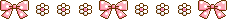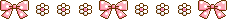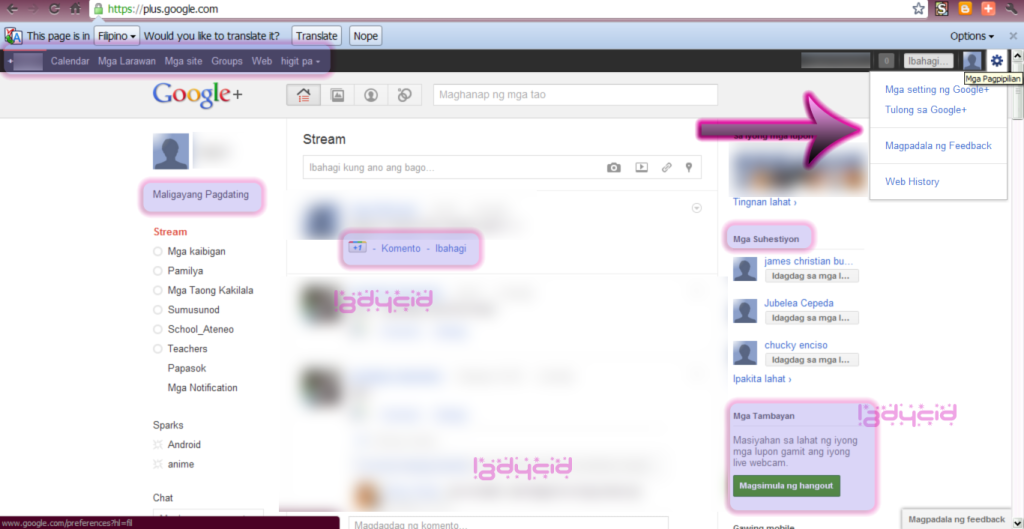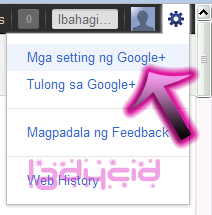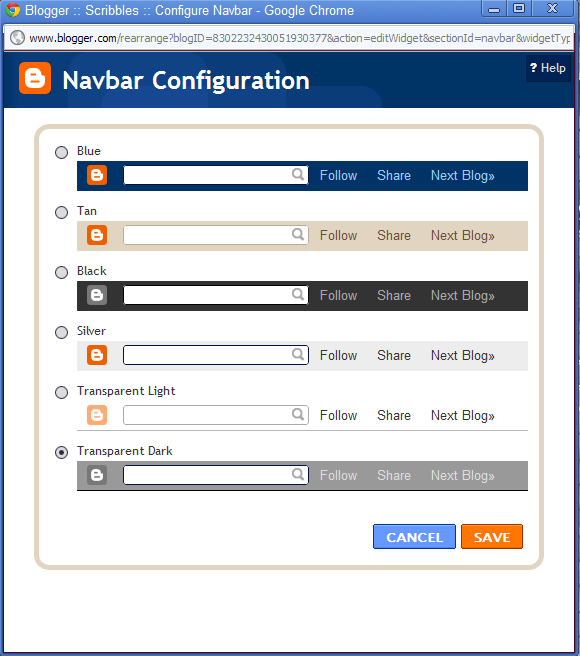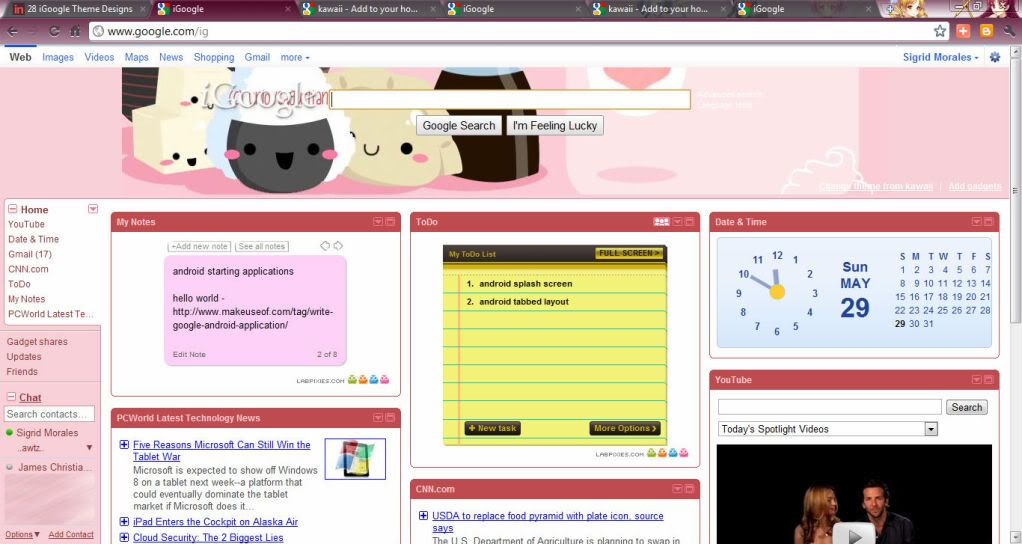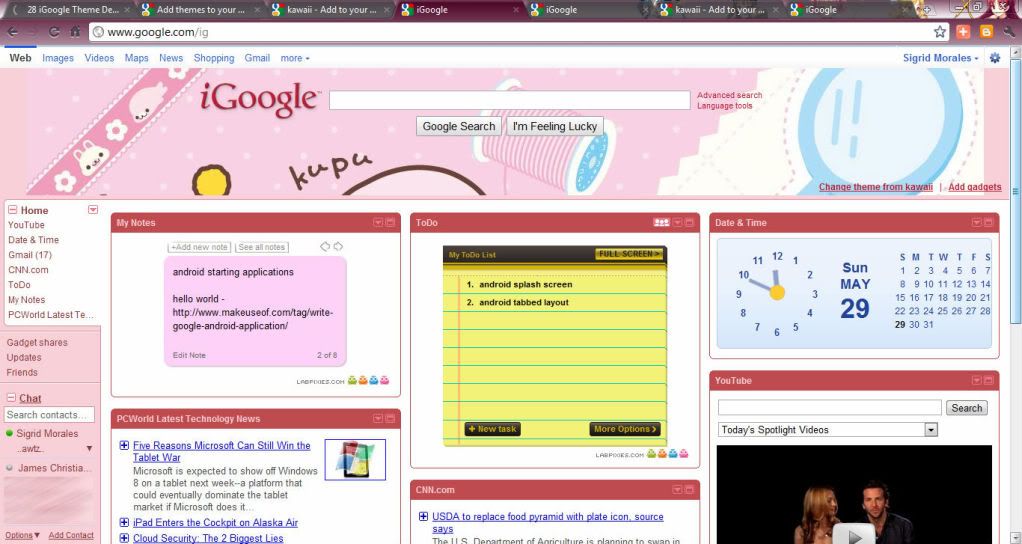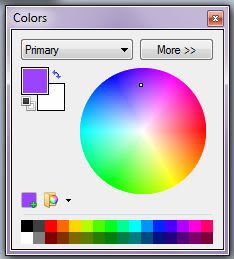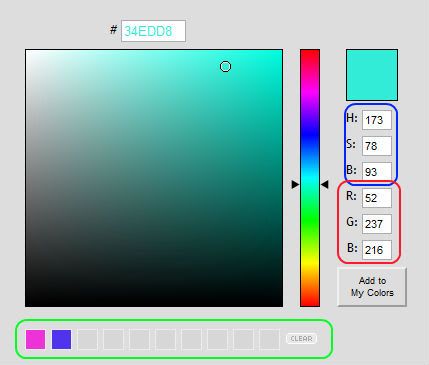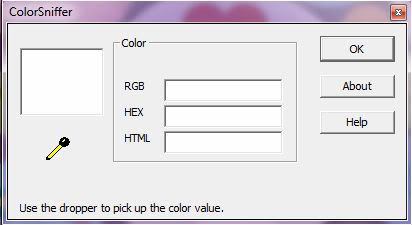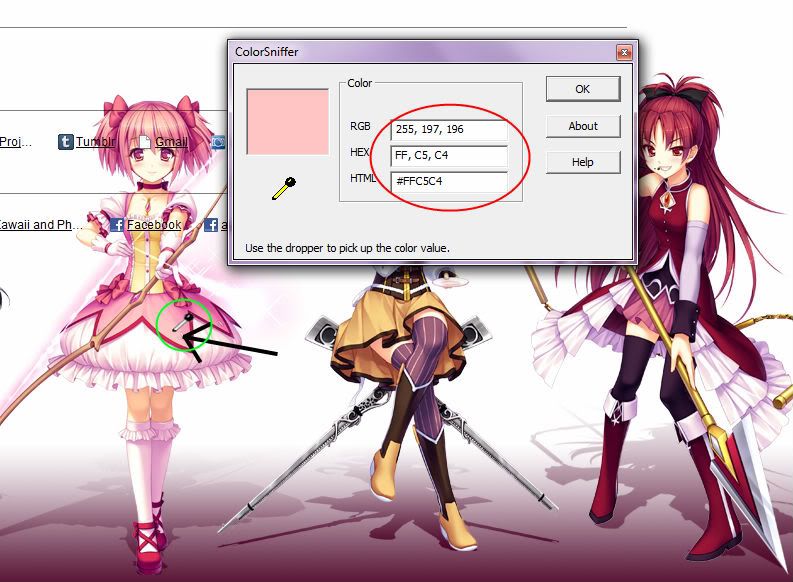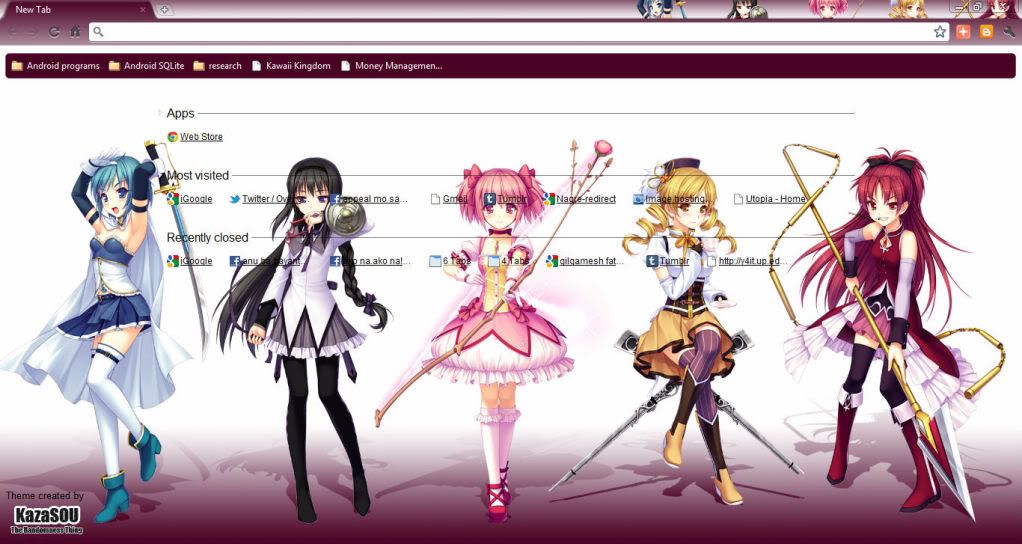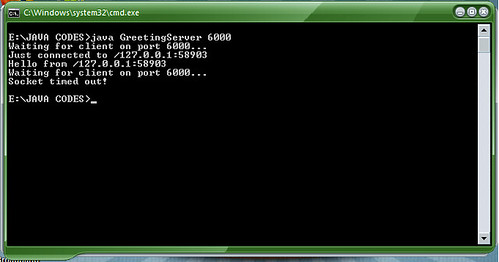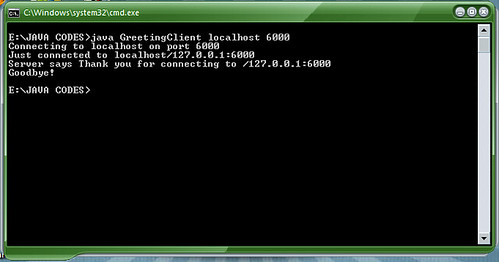Now I found the first volume of the book..
Book description:
The best-selling guide for serious Java 2 programmers-fully updated for JDK 1.3!
Ask any experienced Java programmer: Core Java delivers the real-world guidance you need to accomplish even the most challenging tasks. That's why it's been an international best seller for five straight years. Core Java 2, Volume 1 covers the fundamentals of Java 2, Standard Edition, Version 1.3 and includes completely revised discussions of object-oriented Java development, enhanced coverage of Swing user interface components, and much more.
This new fifth edition delivers even more of the robust, real-world programs previous editions are famous for-updated to reflect deployment and performance enhancements. Volume 1 includes thorough explanations of inner classes, dynamic proxy classes, exception handling, debugging, the Java event model, Input/Output, file management, and much more. For experienced programmers, Core Java 2, Volume 1: Fundamentals sets the standard-again! State-of-the-art information for Java developers, including:
*Building GUI applications with Swing classes
*Making the most of dynamic proxy classes and inner classes
*Mastering the Java event model
*Understanding Java streams and file management About the CD-ROM CD-ROM contains complete source code examples, the Java 2, Standard Edition, Version 1.3 SDK, and useful tools, including Forte for Java, Community Edition, a complete to olset for Java application development, TextPad 4.32, HexWorkshop 3.1, WinZip 8.0, To gether J, and SourceAgain.
Book Info
Guide to the fundamentals of Core Java 2, including building GUI applications, mastering the Java event model, and Java streams and file management. The CD-ROM contains complete source code examples, J2SE 1.3, and other useful tools. Also shows how to download the contents of the CD-ROM from the Internet if unable to access a CD-ROM drive. Softcover.
I found useful sites to download this: