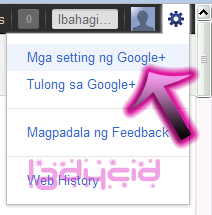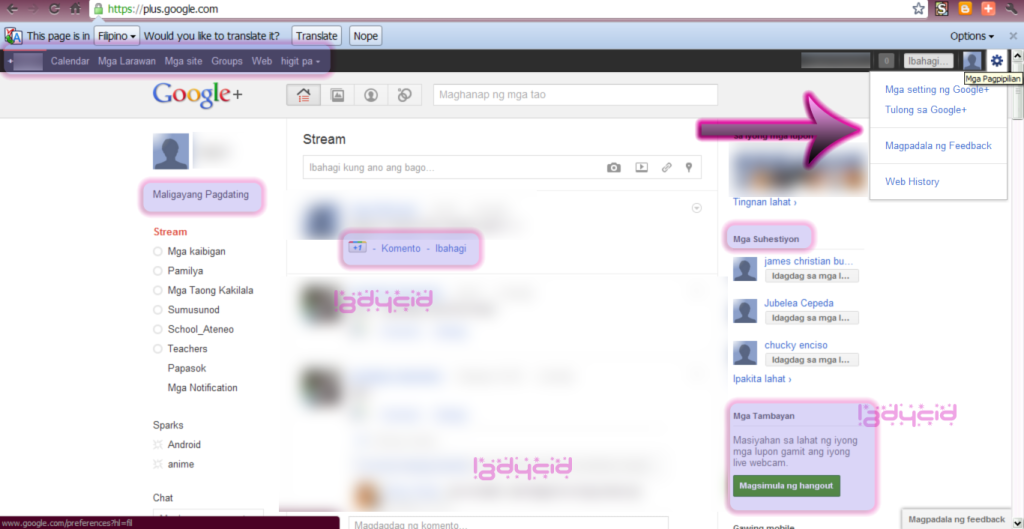 |
| The language is on Tagalog mode.. |
This is the first thing I always wanna modify on every sites or networking community I have joined, its language settings. I always wanna have the standard language (English, though it's not my native language) so it'll be easier to navigate and do other stuffs.
So..
1. click on the gear tool on Google+ menu bar to find Google+ settings.
2. click the first option (tagalog mode - Mga Setting ng Google +), it would probably mean Google+ settings